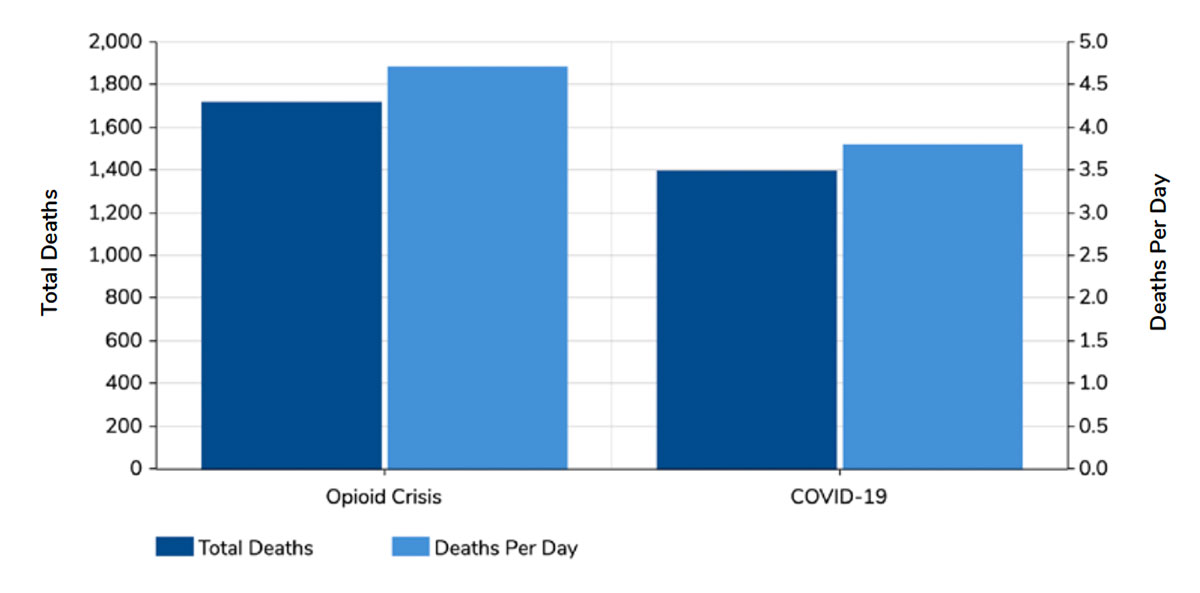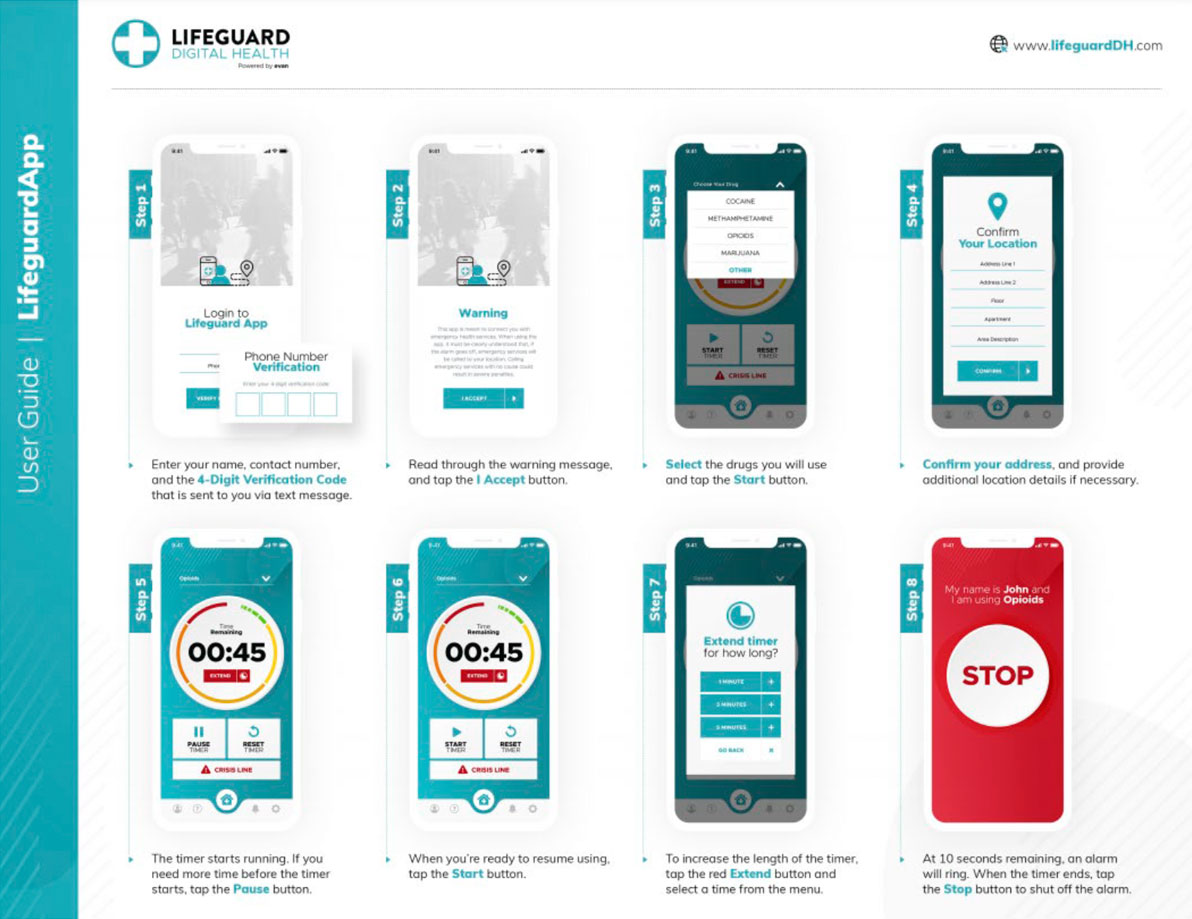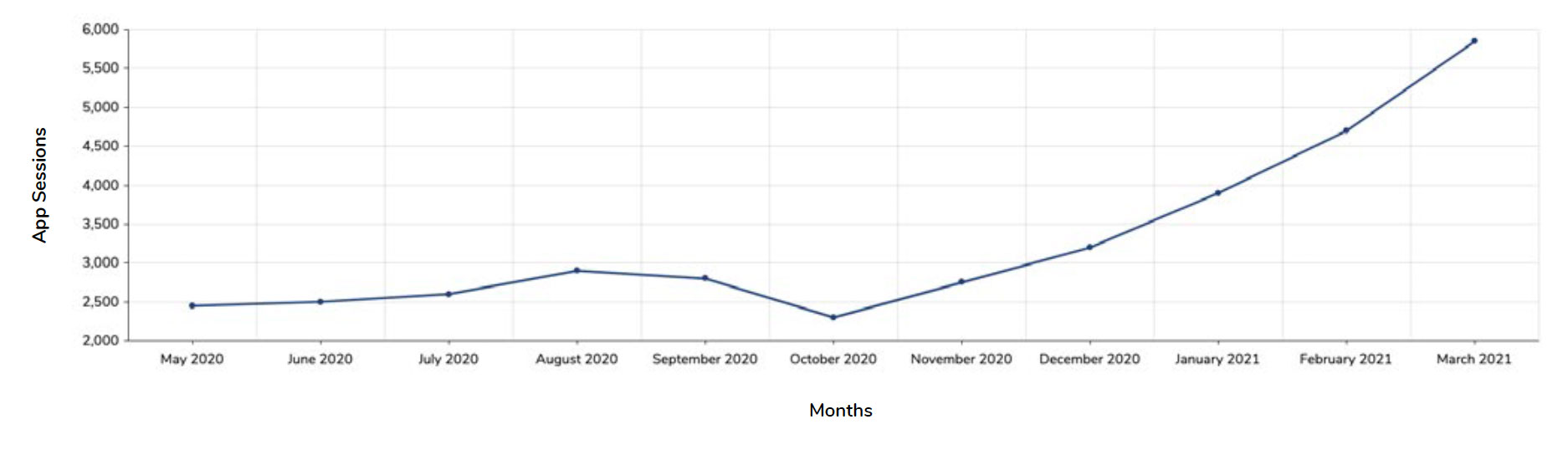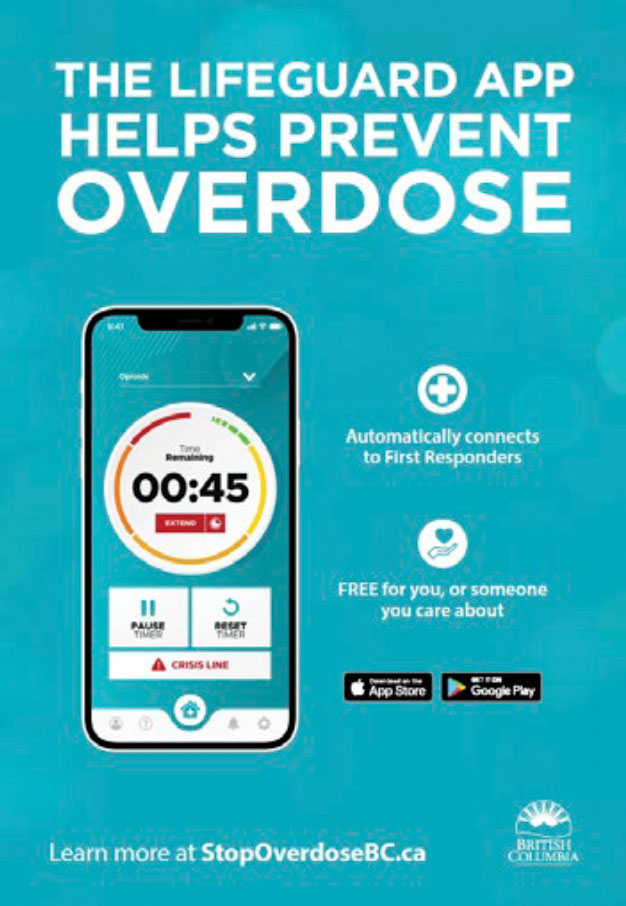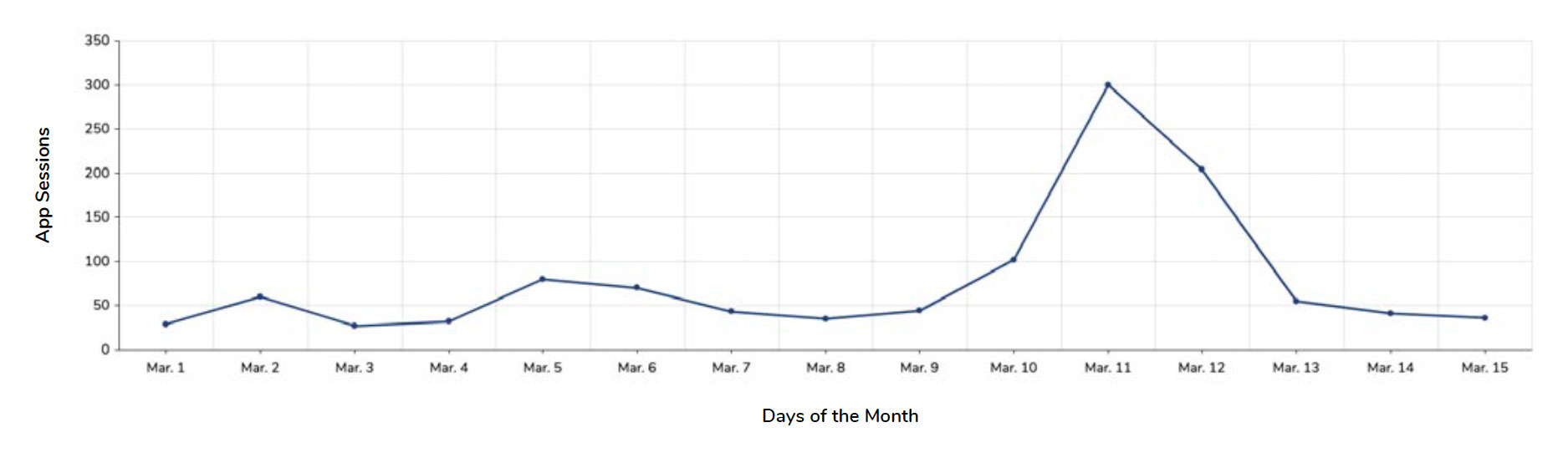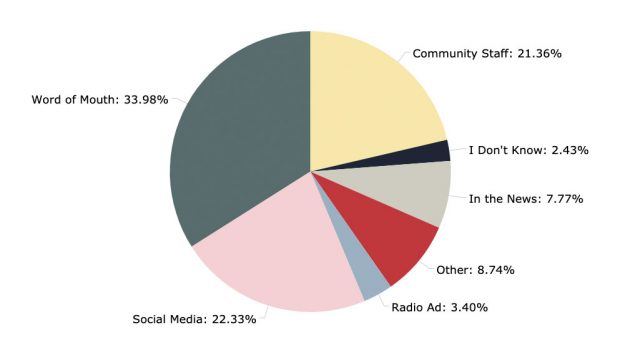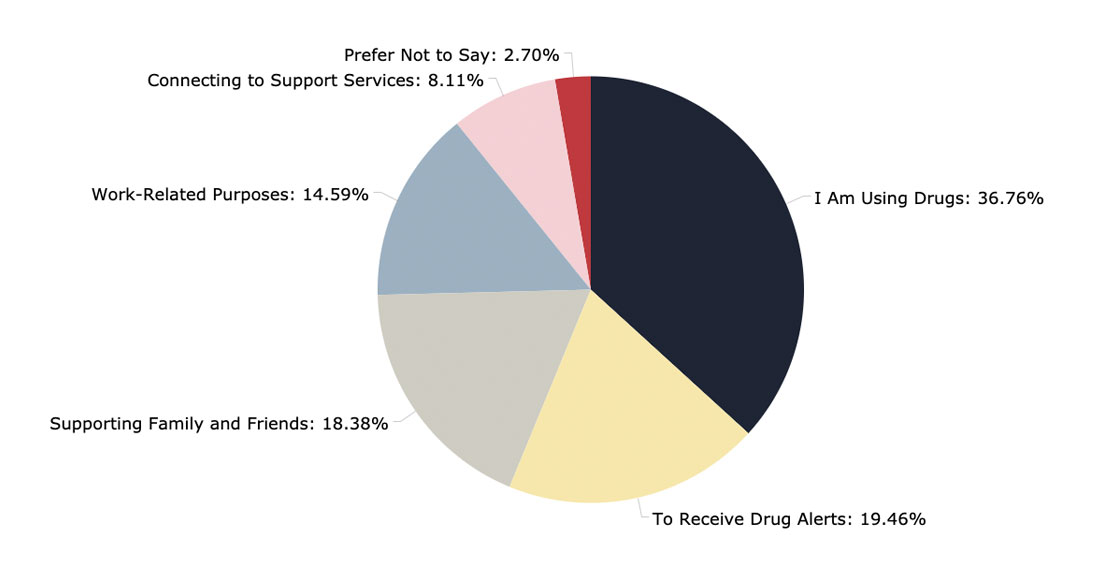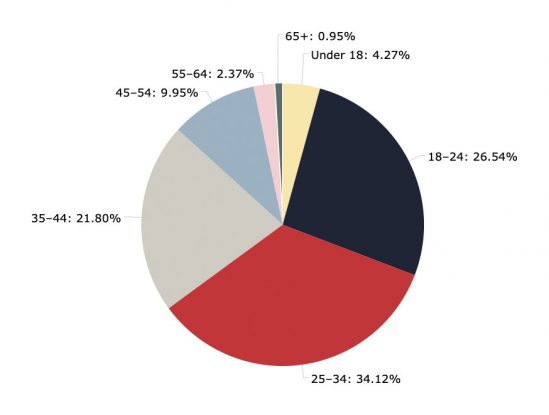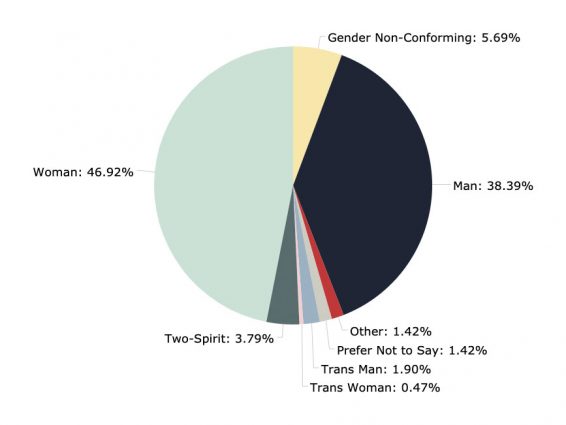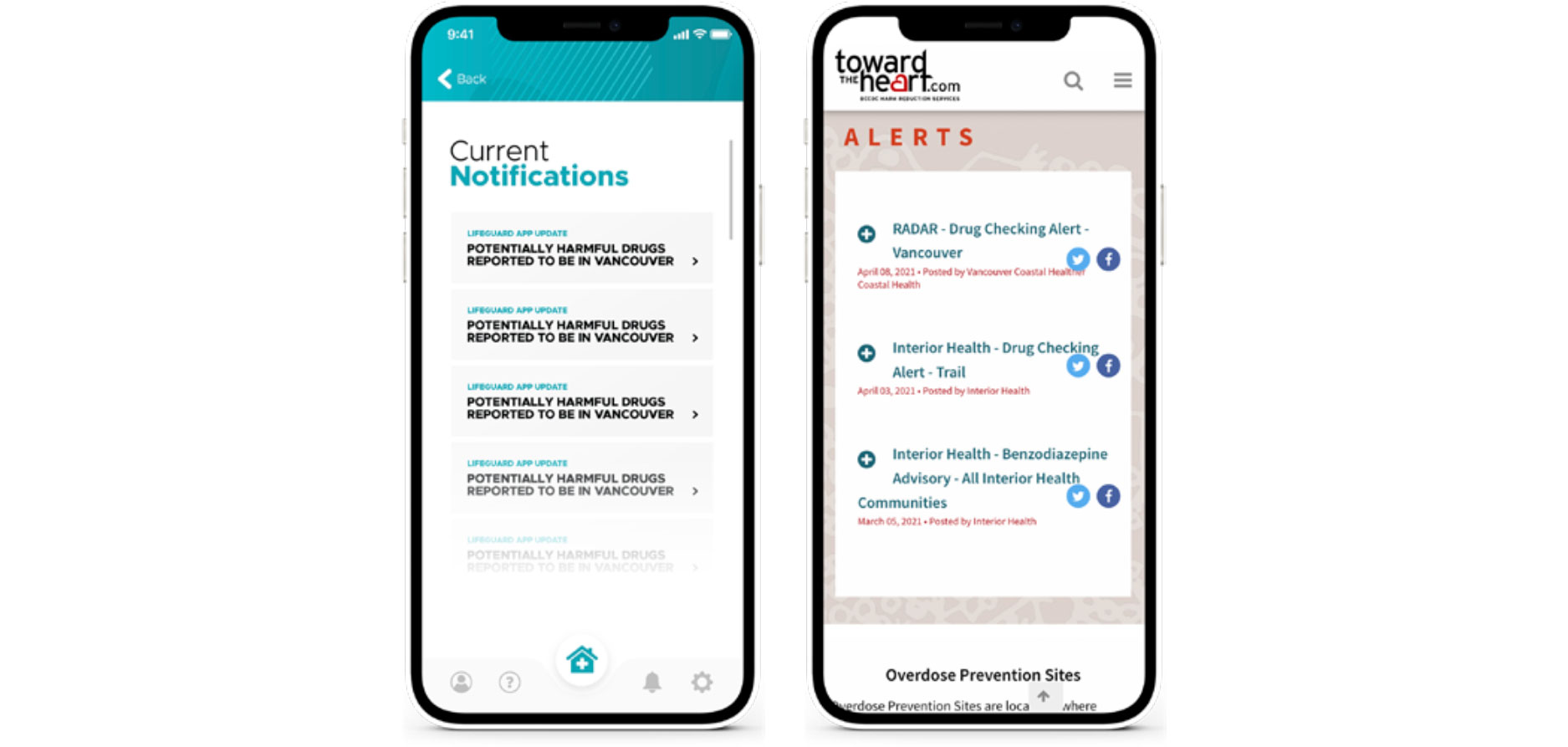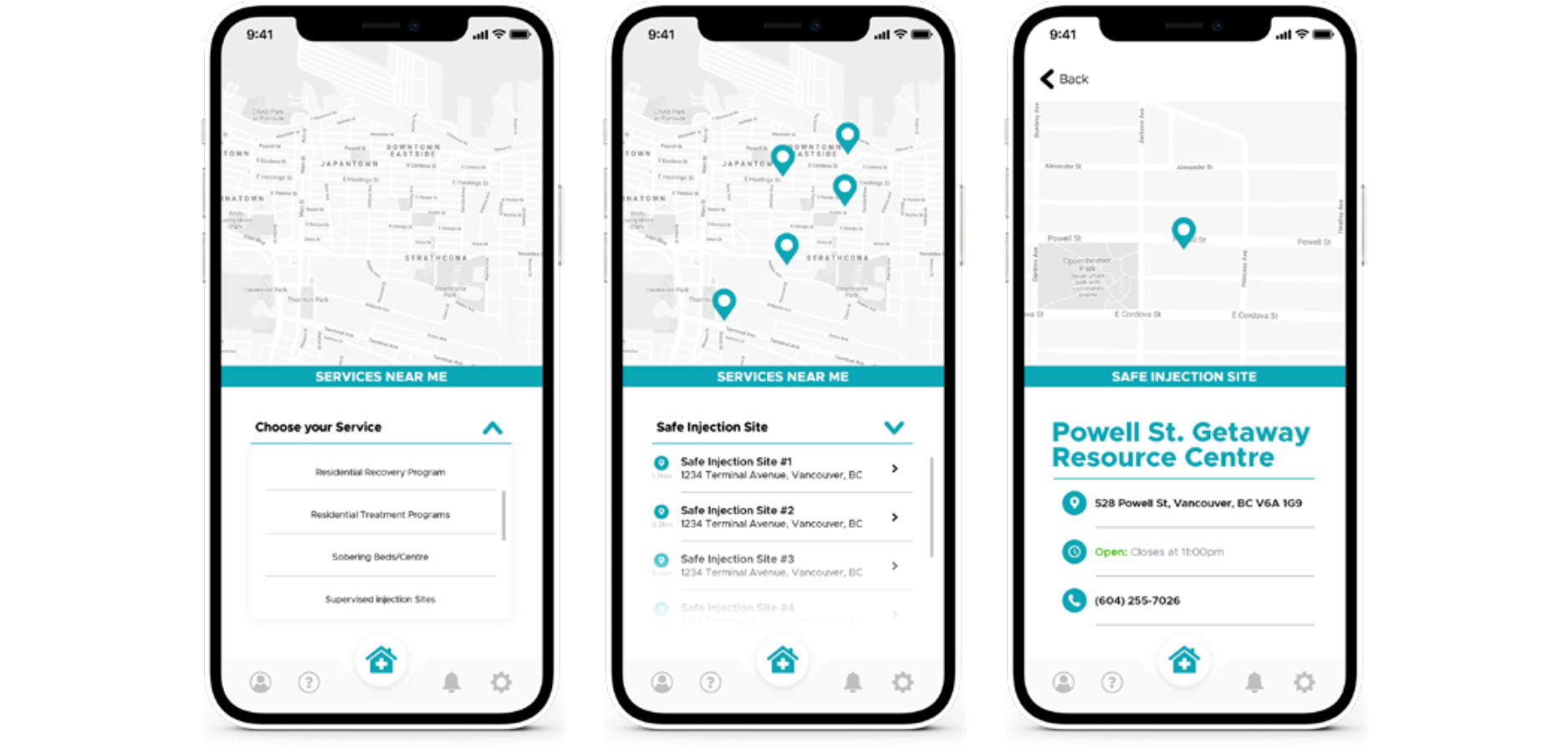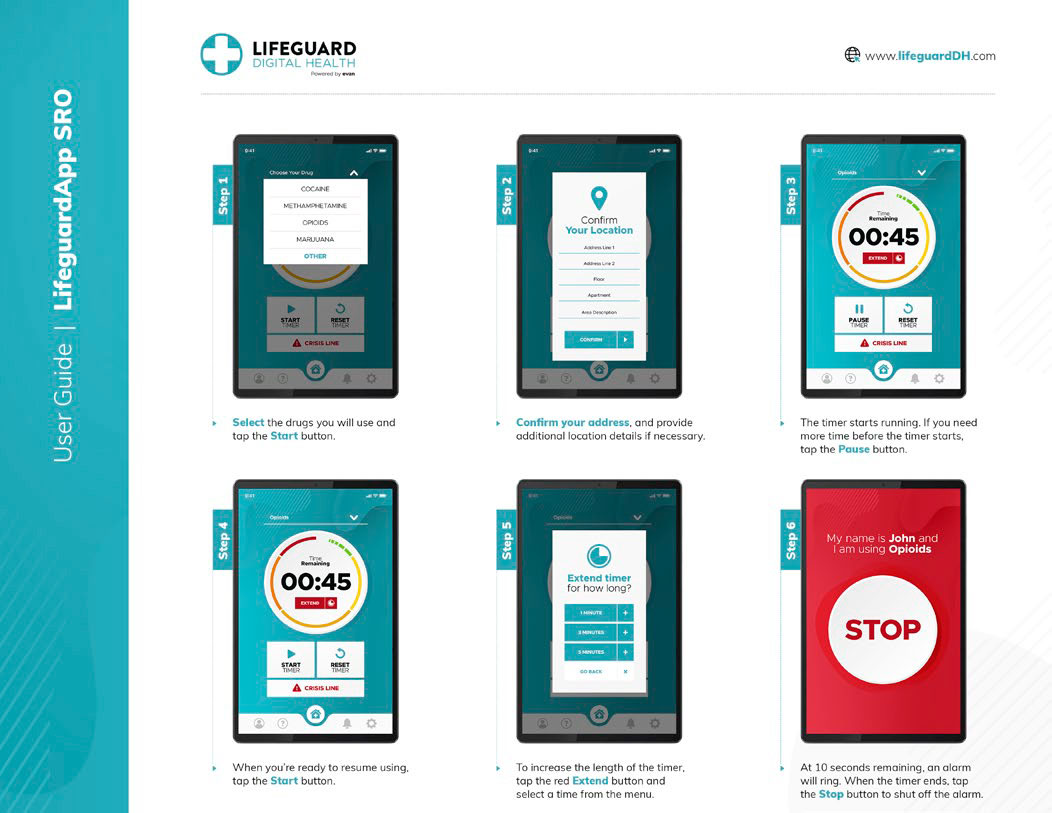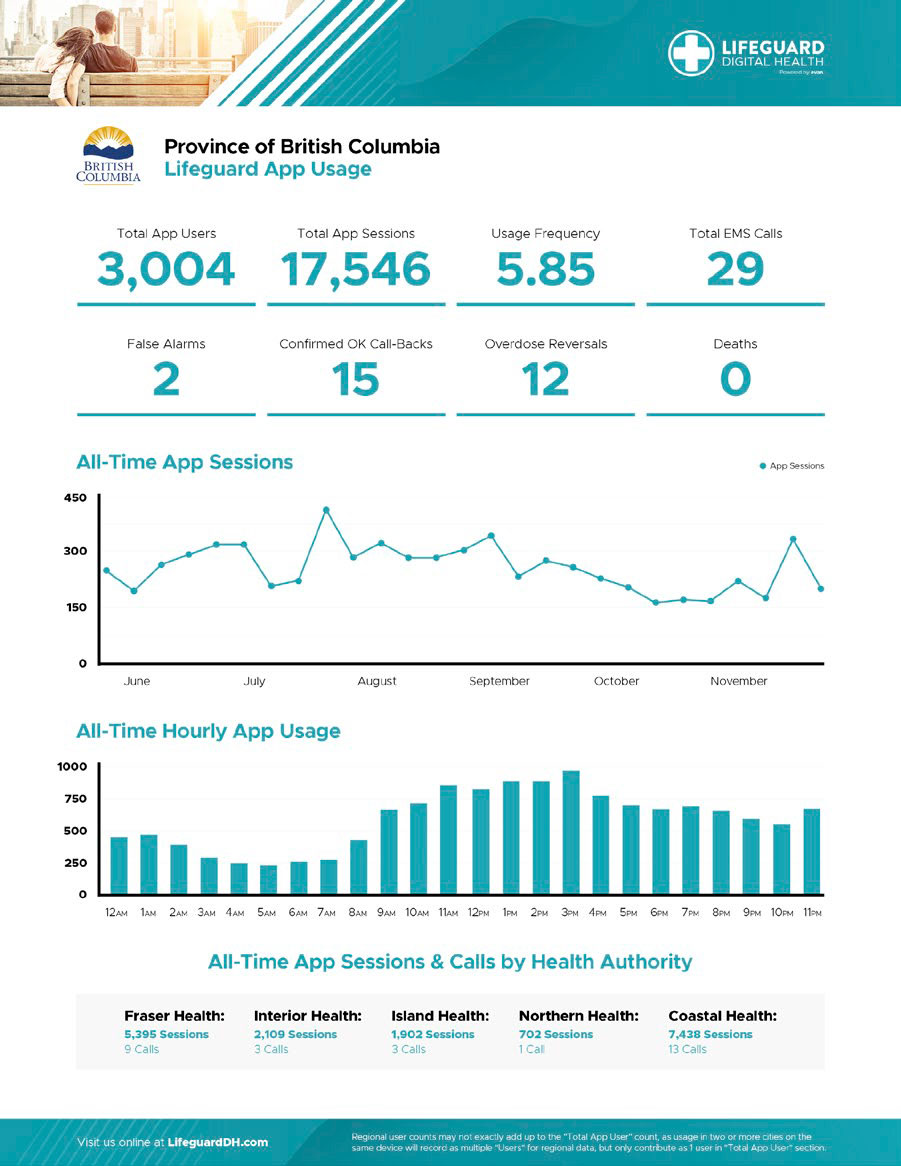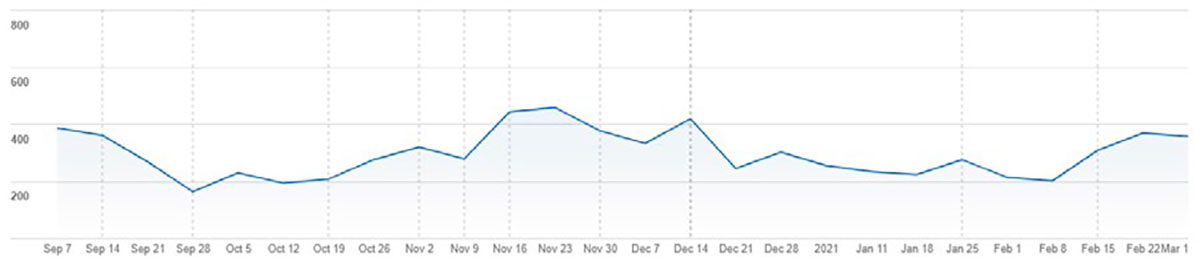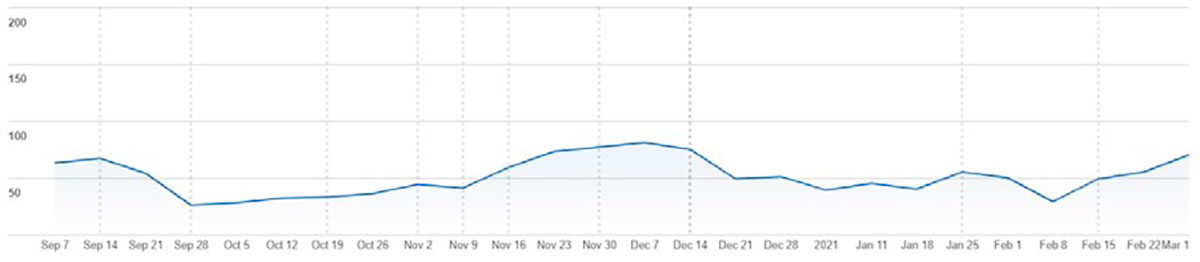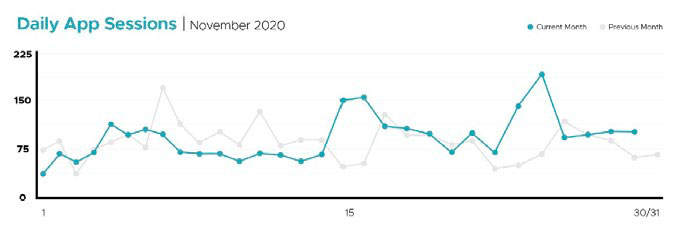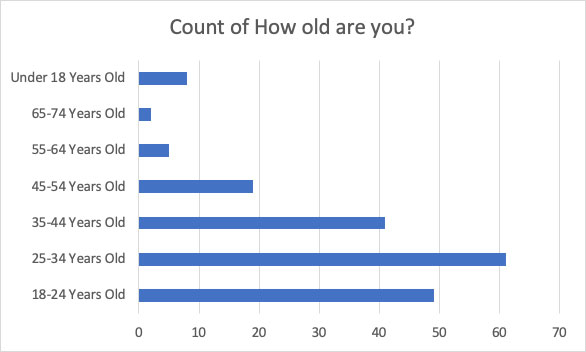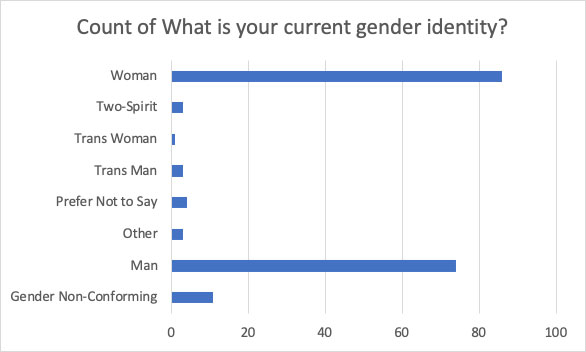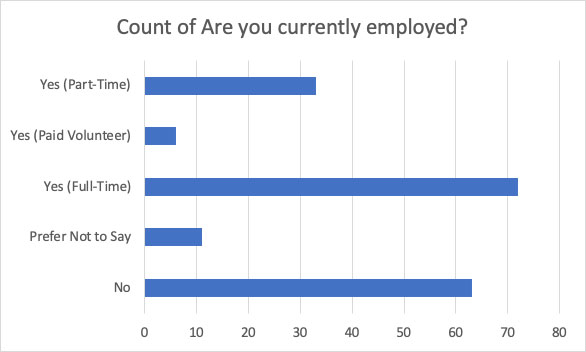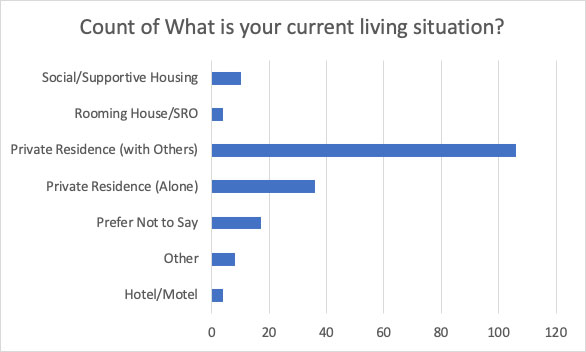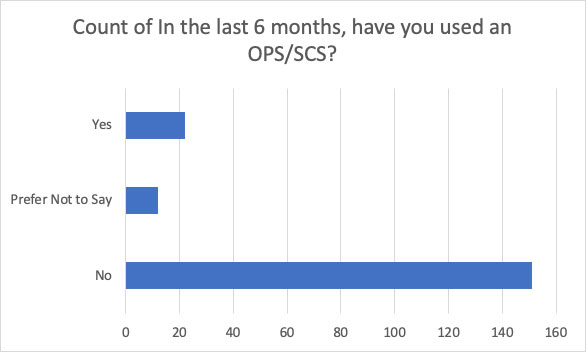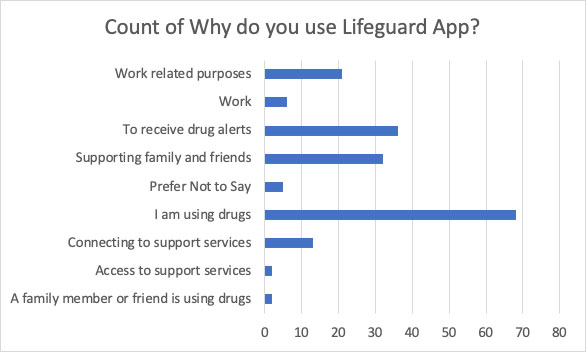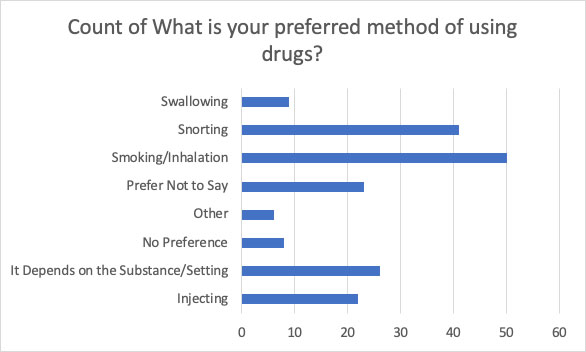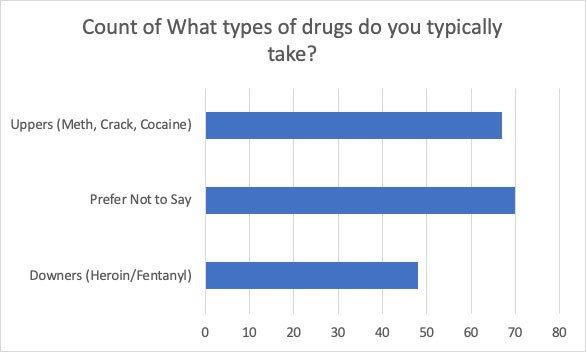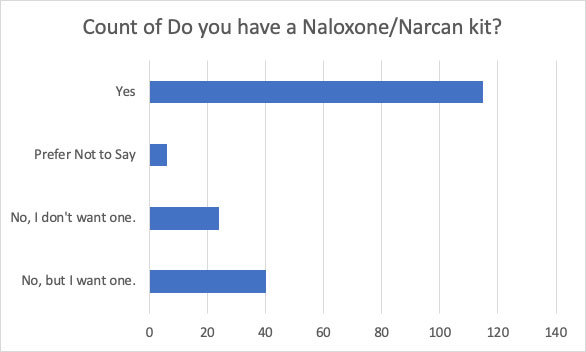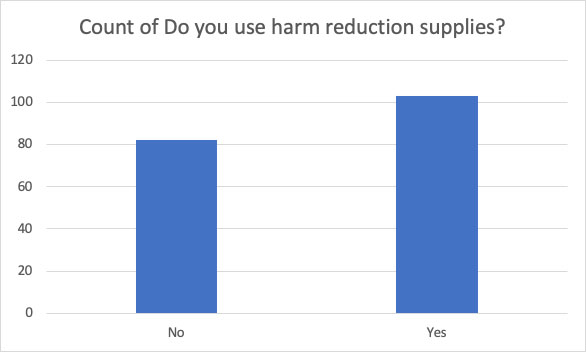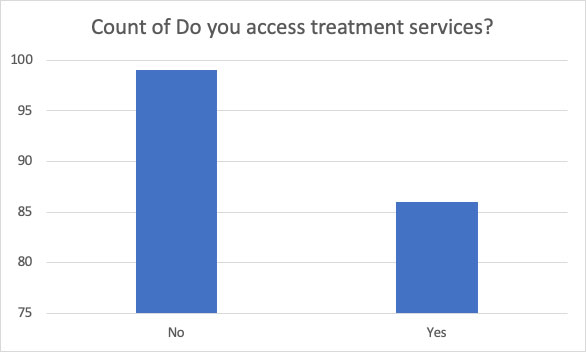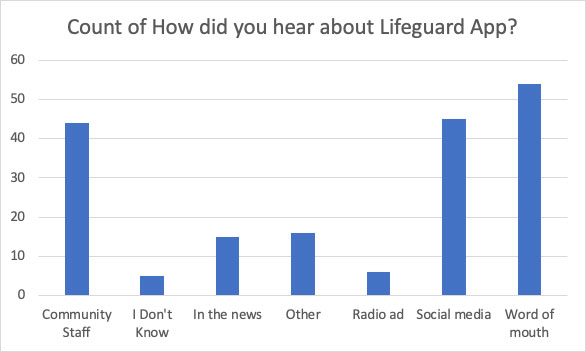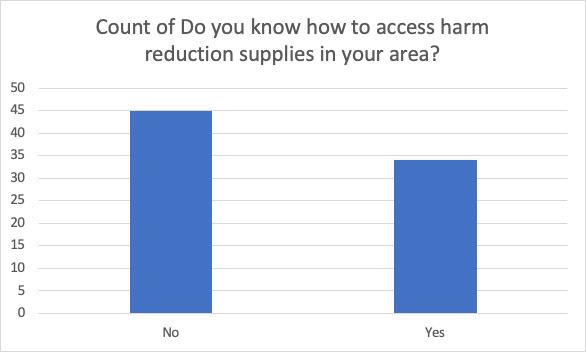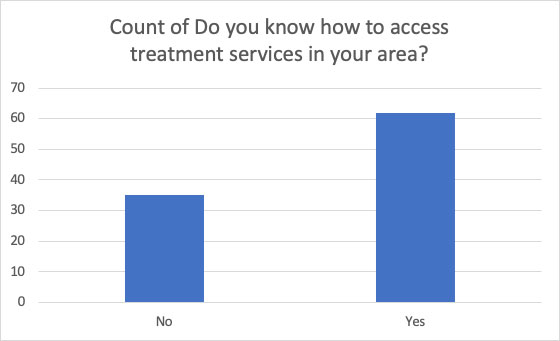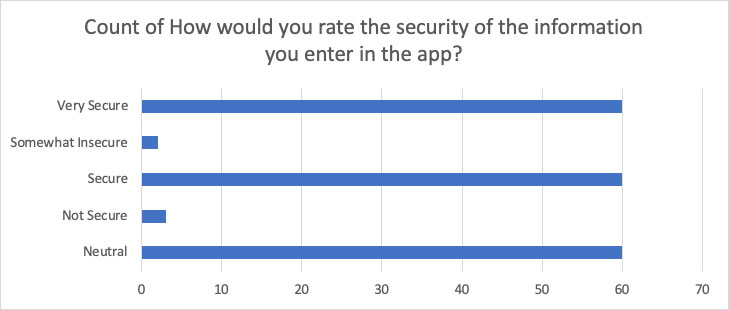BCEHS 9-Month Evaluation
The ‘Lifeguard App’
March 2021
Executive Lead: Neil Lilley, Senior Provincial Executive Director, BCEHS
Table of Contents
Executive Summary
There are two ongoing public health crises in BC: The coronavirus disease (COVID-19) and the opioid epidemic. The latter was declared a health crisis in 2016; however, it’s often overlooked when it comes to media attention and funding. As overdose deaths continue to rise in BC, the Lifeguard App offers a bucket of innovation and a glimmer of hope for those affected by the opioid epidemic.
The app has been made available to the general public in BC since March of 2020, and getting the app to this point has been a lengthy journey. This evaluation report reviews how the app has reached this point, its effectiveness, and what comes next. Diverse data sets, case studies, and reference materials are used to achieve the final verdict and recommendations. The feedback provided, lives saved, and future plans make this an inspiring and important tool in BC’s response to the opioid epidemic.
Introduction
British Columbia declared a public health emergency due to the opioid epidemic in 2016. Since then, the opioid crisis has taken thousands of lives, killing 1,716 people in BC in 2020, making it the deadliest year of the overdose crisis in the province 1,2.
When coupled with the COVID-19 pandemic, deaths due to illicit drug overdoses have seen another concerning spike. The 1,716 people in BC who died from illicit drug overdose in 2020 is a 74 percent increase over 2019, which saw 984 deaths1. That is more deaths in 2020 by drug overdoses than car crashes, homicides, suicides, and prescription related drug deaths combined1</.
When compared to the death rate of COVID-19 – a crisis that has impacted everyone’s life – the BC opioid crisis is still more deadly. The first year of the pandemic (March 2020-21) claimed 1,394 lives in BC, or 3.8 deaths per day. As previously stated, the opioid epidemic claimed 1,716 lives last year, or 4.7 deaths per day 1,3.
The BC Chief Coroner has reported the main demographic for drug overdoses to be middle-aged adults who use alone in private residential facilities. Without the physical presence of another person, many of these drug users are dying because they are left unprotected and unconnected from help.
As an initiative to help fight this opioid crisis, BC Emergency Health Services (BCEHS) and the Provincial Health Services Authority (PHSA) have been working with Lifeguard Digital Health to deploy a smartphone application designed to keep substance users connected to emergency services and recovery options. Initial discussions for the project started in October 2017, and a full provincial rollout was completed in June 2020.
The Lifeguard App is a mobile smartphone application, and its primary function is to connect solo drug users with emergency services should the need arise. Prior to consuming drugs, a user enters their name, location, the drug they’re about to use and then starts a timer. The user consumes their drugs, and if they do not respond when the timer is up, the app sends a text-to-voice message to emergency services informing them of a potential overdose. Emergency response within the first ten minutes of overdose is critical to the survival of people who use drugs contaminated with fentanyl.
The COVID-19 pandemic has elevated awareness and concerns around the opioid crisis and the people who are overdosing alone. Layered in with many safe injection sites being closed or are operating with limited hours, the increase in overdose cases are ever-rising. In March 2020, BC saw a significant spike in opioid related deaths, and the British Columbia Ministry of Health thereby mandated the Lifeguard App to be provincially activated for public use by May 2020.
Evaluation Objectives
The purpose of this document is to evaluate the first nine months of the Lifeguard App rollout in BC. This evaluation report will review how the project evolved over time prior to the provincial launch, which included multiple testing cycles and trials in real-world settings. Ultimately, this evaluation will provide a recommendation on if the province should proceed with the Lifeguard App, and in doing so, the report will also answer the following questions:
- How does the application work?
- What was learned from the initial phases of the project?
- Do people use it?
- Does it work?
- Do people like it?
How it Works
User Experience
The Lifeguard App is available on the App Store and Google Play for iOS and Android devices, respectively. The app is free for users to download and use, and can be used anywhere in BC with a data or Wi-Fi connection. The home screen of the app offers the user a variety of tools and resources to choose from: Start the Lifeguard timer, Naloxone Guide, CPR Guide, Call 911 (emergency), Call 811 (nurse line), Suicide Line, and How to Use the App. This section of the report will focus on the core function of the app – the timer. The Developmental Phases section will go into more detail on the additional features.
To use the timer, the user follows the steps below (Appendix A)
- If this is the first time using the app, the user will first be prompted to complete the following:
- Enter their name and contact number, and then enter a verification code that is sent to their phone.
- The user is then prompted to click the “I accept” button after reading the warning message.
- Once completed, or if this is not the first time using the app, the user selects “Start Lifeguard Timer” from the home screen.
- On the timer page, the user chooses their drug from the drop down menu. The chosen drug does not change the function of the timer, but it is important information provided to first responders if they’re later required.
- The user selects “Start Timer” and is prompted to confirm their location. The app will use geolocating technology to automatically populate the user’s location. The user confirms their location and can add additional details such as the floor number, apartment number, and area description.
- The user then selects “Confirm” and the one minute timer begins.
- Once the timer has started, the user has the option to extend, pause, and reset the timer.
- When the user feels comfortable, they can stop the timer and end the session.
- If the user becomes unresponsive while the timer is active, an alarm will start to sound with ten seconds remaining on the timer. The purpose of this alarm is to rouse the user if they start nodding off – even the ability to stay awake can reduce the risk of an overdose. The alarm is programmed to start gradually until it is fully activated on maximum volume, and it will override the phone’s settings if it is set to silent or vibrate.
- At the end of the timer, the alarm will be on maximum volume, and the screen will change to the emergency screen, which displays the drug of choice and the user’s name. The phone will remain fixated on this screen and the alarm will continue to ring until the user, or a first responder, cancels the alarm.
Note: Drug users practice different habits and methods when consuming illicit drugs. Therefore, the pause and extend options for the timer have been designed to provide increased ease of use and flexibility for all users. This was a major piece of feedback from the initial trials, when the app was initially equipped with just a 60-second timer. Lifeguard Digital Health prudently incorporated these features into the app upon receiving feedback.
Lifeguard App User Guide. Full resolution version can be viewed at:
https://lifeguarddh.com/downloads/guides-faq/lifeguardapp_user-guide_8-5×11.pdf
Emergency Activation
Once the timer has expired and the alarm is triggered, the following actions are triggered to activate an emergency response:
- A text-to-voice phone call is placed to the BC Emergency Health Services (BCEHS) dispatch centre.
- The phone call is placed to a dedicated Lifeguard phone number in the BCEHS dispatch centre, and it is automatically placed to the top of the queue, bypassing lower acuity calls.
- A BCEHS call taker receives the call and enters the information into the dispatch system, as they do for all 911 emergency events. Inputting this information also triggers an alert to other first responder partners (i.e. firefighters) who can quickly respond and administer naloxone if needed.
- A BCEHS dispatcher then coordinates a paramedic response to the provided location.
- The BCEHS call taker will attempt to call the phone number provided in the initial message. If the phone call is answered, the call taker can provide guidance to anyone already on scene (such as a friend or family member), and this phone call also acts as a way to identify false alarms.
- Paramedics arrive on scene and attend to the patient. The alarm and additional information entered by the user, such as the apartment number or area description, can help the paramedics accurately locate the patient and provide care in a situation where each minute is critical in the response.
This process has already saved lives, as was outlined in this article from the Peace Arch News.
Privacy & Security
Lifeguard Digital Health has adopted best practices gleaned from leaders in health technology and electronic health data management. The Lifeguard App is compliant with all industry privacy practices and regulations to meet global standards.
The application is hosted on Microsoft Azure cloud servers, residing in Canada. Microsoft Azure is one of the most cloud compliant services, with over 90 compliance certifications, including compliance offerings specific to health, government, finance, education, manufacturing, and media. Furthermore, the Lifeguard App is well suitedto be hosted on the Microsoft Azure servers, as the Azure servers are compliant with the major North American regulations: The Personal Information Protection and Electronic Documents Act in Canada and the Health Insurance Portability and Accountability Act (HIPPAA) in the United States4.
The app itself is configured so that no personal data is collected or retained. Any information collected is anonymized for data tracking, with no personal identifiable information being collected. The anonymized data is not available or sold to any other person, entity, government departments, or service.
If an emergency response is triggered, the app will send user information directly to BCEHS for a response. Even in these cases, no personal data is collected or retained by the Lifeguard App. Only emergency services will have access to personal data, which is anonymized and used for informing regional public health prevention response parties.
Initial Trials
Trial Approach
The Lifeguard App deals with time-sensitive information and oftentimes, a vulnerable population. Therefore, carefully planned trials were launched prior to and in preparation for a public rollout. These trials were launched with the objective to test the application in a controlled setting and answer the following questions:
- Does it work?
- Will people use it?
- What feedback can be incorporated into the app?
Both trials had several success stories, and the feedback gathered in the trials were incorporated into the app before launching to the public. These trials were launched prior to the rollout and nine month evaluation period this report is focused on; however, it is important to understand the background work and testing that preceded the rollout. An overview of both trials is provided below, and a detailed report on each can be provided upon request.
Beta Testing
Beginning in October 2018, the app was trialed in a Single Resident Occupancy (SRO) site at the Portland Hotel Society (PHS) located in the downtown eastside of Vancouver. The PHS site was chosen because it provides housing for individuals that meet the targeted demographic for the app and PHS staff have training to respond to overdoses, including naloxone training.
The beta testing was conducted with 28 individuals, each of whom were provided with a refurbished smartphone from BCEHS. The phones had the beta version of the app loaded, and users were provided with an overview on how to use the app. In this trial, an emergency alert would trigger a phone call to the front desk staff, who could immediately respond to the user and call 911 if necessary. This ensured the fastest response, and it was deemed the safest setup for the initial testing of a brand new application.
- Overall, the beta test was largely positive, with 5 emergency alerts within the first 14 days of the trial and a total of 9 saves within the first 2 months. The trial was quickly granted an extension, tripling its original four-week timeline to 12 weeks, and it remained active in PHS until January 2019. Feedback was collected throughout the trial, and major takeaways from residents and PHS staff included the following:
Users in the SRO environments care about their lives and are willing to use the app to help protect themselves. There was concern this population would not use the app or immediately opt to sell the phone. In some cases this did happen; however, there were more users who used the application on a consistent basis because they simply did not want to die. - There is a need for a version of the application unique for SRO settings. This would be similar but separate from the mobile version of the application. A static device, such as a tablet mounted in a room, would mitigate the issue of some phones being lost, stolen, or broken.
- Staff at the SRO should be provided some sort of visibility into who is using and when. Staff reported a sense of uncertainty and unease while they waited for a phone call. This sparked the idea of having a dashboard view for staff members which could show which users were using the Lifeguard App and any that have triggered an alert.
BCEHS concluded the trial in full support of the Lifeguard App, its use in the real world, and future integration to the BCEHS dispatch systems. As noted in the beta testing report previously completed by BCEHS: “The application has demonstrated tremendous value as an innovative initiative to help potential victims of the opioid epidemic, and the overwhelmingly positive user feedback indicates the app can be successful when released on a larger scale. Simply put, the beta testing has correctly answered the two previously noted questions: Does it work? And will people use it? Yes to both.”
Tablet Trial
The success of the beta testing and additional innovations added momentum to the project, and PHSA entered into a new trial agreement with Lifeguard Digital Health in July 2019 that would expand on the learnings from the beta testing. This ‘Tablet Trial’ tested the new SRO version of the application using tablets mounted in users’ rooms, as well as several other modifications made based on the feedback from the beta testing.
While the basic concept of the Lifeguard App remained the same, the following adjustments were made to make it more suitable for the SRO environment:
- Tablets (with the app loaded) were mounted in users’ rooms instead of using a smartphone.
- Snooze and pause functions were added so the user can extend or temporarily stop the timer.
- The front desk was provided with a newly designed dashboard which indicates which rooms have a tablet, which ones are in use, and which ones have triggered an alarm.
- Users were not required to confirm their location each time they use the app, as the tablet was in a static location (user’s room).
- If a user becomes unresponsive after using drugs and is unable to stop the timer, the following actions were triggered:
- An alarm will sound on the tablet in the user’s room;
- An alarm will sound on the tablet at the front desk;
- A voice-to-text phone call is placed to the front desk, alerting staff of the alarm;
- A voice-to-text phone call is placed to BCEHS;
- BCEHS calls the SRO to confirm paramedic attendance is required; AND
- BCEHS dispatches a paramedic crew if required (or if they cannot connect with the SRO).
Appendix B shows user instructions for the users’ tablet.
The tablet trial ran consecutively in three seperate SROs: Two located in Downtown Vancouver and one in Courtenay (Vancouver Island). Residents and staff were provided with a walkthrough of the app, and the Lifeguard Digital Health and BCEHS teams visited the SRO sites on a regular basis to help troubleshoot, answer questions, and collect feedback. Through these visits, users provided valuable suggestions for changes in the app functionality and hardware setup, and the Lifeguard Digital Health team was quick and responsive in implementing the changes.
The tablet trial started with 15 rooms across the three sites (five per facility), and additional users were gradually added as staff and residents became comfortable with the application. Over the course of the trial, there was an average of 300 sessions per month and a total of seven alarms and seven successful responses due to a Lifeguard alarm. This usage rate reinforced the notion that substance users care about their lives and will regularly use the Lifeguard App.
Even more impressive than the data were the testimonials provided by the staff and residents. There is no amount of statistics that can capture the emotions shown by someone who is truly thankful for the Lifeguard App and the people behind it. Residents were genuinely grateful that someone cared enough about them to provide this kind of life-saving service. The SRO staff also developed an appreciation for the application as it allowed them to better do their job. They too care for the residents and want to help as much as possible. Thus, in an environment where staff are often overworked and under-resourced, the staff expressed gratitude for the layer of security and comfort added by the Lifeguard application.
Testimonial Quotes
From Staff:
“I am surprised at how much [the LifeGuard App] is being used, and how effective residents and staff find
it. I am also somewhat surprised at the level of feedback residents have been willing to provide. All of these demonstrate the importance of providing opportunity for individuals to be empowered to create space and capacity to look after their own health.”
“I would strongly advocate for [the LifeGuard App]. Given the limited staffing in our particular supportive housing model, this is an easy, effective way for residents to manage their own overdose prevention. It helps staff feel more effective and decreases the risk of a potential fatal overdose. From a harm reduction perspective I can think of no reason why it should not be implemented in any supportive housing facility.”
From Residents:
“You’ve really allowed me to take control of my life more with this app.”
“I really like that I know someone will check on me if something happens.”
“I’ve actually started to be more aware of how much I’m using.”
“I’m always careful, but [LifeGuard] gives me so much more comfortability. I can’t imagine what I’d do without it now.”
Following this second successful trial period, the BCEHS and PHSA leadership team were again in full support of the Lifeguard App. The tablet trial was scheduled to finish at the end of December 2019, but the decision was made to double the length of the trial, extending it for an additional six months into June 2020. This allowed extra time for a longer term agreement to be established and for a provincial rollout plan to be agreed upon.
Both trials were a success and reinforced the value the Lifeguard App has in real-world settings. The feedback collected created valuable change in the app, and Lifeguard Digital Health has since built two robust applications: One for smartphones and one for SRO housing environments. When it comes to the first two questions the trials aimed to answer, the answer is a solid “Yes,” the app does work and people will use it.
Provincial Rollout
Both trials were success stories that validated the functionality and usability of the Lifeguard App. With this testing complete, PHSA and Lifeguard Digital Health began working on a provincial-wide rollout. Upon completion of the rollout, the Lifeguard App would be available for download anywhere in BC for both Android and Apple devices.
Prior to the rollout of the application, a Steering Committee was created to provide feedback, monitor timeline progress, approve major app changes, and make additional recommendations. The committee consists of representatives from the following organizations:
- BC Emergency Health Services
- Ministry Mental Health and Addictions
- Island Health
- Northern Health
- Interior Health
- Vancouver Coastal Health
- Fraser Health
- First Nations Health Authority
- BC Centre of Disease Control
- Lifeguard Digital Health
It was agreed at the steering committee that the provincial rollout would follow a phased approach. By configuring the geofencing capabilities of the Lifeguard App, only users in certain areas of the province would be enabled to use the app, with additional regions added over time until the entire province was live. This approach meant there would be a gradual increase in the traffic to the application’s servers, and it allowed additional flexibility for response to any issues during the rollout. The following rollout order was selected:
- Island Health
- Interior Health
- Vancouver Coastal Health
- Fraser Health
- Northern Health
Though, after the second regional rollout, many users expressed frustration through the Lifeguard Digital Health information line and social media accounts, because they were unable to use the app in their area. After consultation with the steering committee, it was decided that the app should be made available across the whole province by May 2020. The approach was hence altered to be a ‘soft launch’ whereby any user in the province could download and use the app, but the public communications and marketing still followed the original rollout strategy. This ensured everyone in the province had access to the Lifeguard App when they wanted it, and it also accomplished a slow build-up of the user base with staggered marketing.
This approach received positive response from the community. Lifeguard Digital Health reported a gradual increase in regular users, and there were no technical issues reported.
Marketing
The Ministry of Mental Health and Addictions led the initial marketing strategies in partnership with BC Emergency Health Services, regional Health Authorities, and Lifeguard Digital Health. Lifeguard Digital Health created a portal on their website for stakeholders to access personalized marketing materials in a number of different formats and sizes. These included small handout cards and large display posters that could be distributed in areas such as bus stops, washrooms, and coffee shops. Each stakeholder was given personal credentials and could access high resolution images to download and print as required (an example is provided in Appendix D).
The BC Ministry also deployed radio commercials throughout the initial launch and again in December with increased air time in the latter. These were part of a broader awareness campaign called ‘Stop Overdose’. The results of this marketing campaign are discussed in detail in the data analytics section.
Data & Survey Analytics
With the Lifeguard App launched and the marketing campaign in progress, the usage data collected can be used to help answer the last three questions this evaluation report has asked: Do people use it? Does it work? And do people like it?
Do People Use the Lifeguard App?
Upon the launch of the Lifeguard App in May 2020, the usage remained fairly steady for the first six months, and then started a gradual increase from November onwards:
There is a twofold explanation for this gradual uptake in usage. First, it takes time for people to build trust with apps of this nature. When the average smartphone user downloads an application such as Uber, Bumble, Instagram, Pinterest or Candy Crush, do they understand what they’re downloading? Probably. New users of these applications likely have a general sense of trust in these apps due to their large market shares and public visibility. On the other hand, with an application brand new to market, this trust and understanding takes time to build, especially with concerns and / or misunderstandings on how the Lifeguard App handles personal information.
A similar uptake pattern was seen in the beta testing and tablet trials. At first, users were hesitant to use the application, often because they were unsure if it actually worked, or were worried about their personal information. However, word of the Lifeguard App saving people lives in the SRO’s quickly spread and usage rapidly increased. As people began to understand how the app could save their life and their personal information was not in danger, trust was built and the usage increased.
The second reason for the gradual uptake and subsequent ramp-up in November is largely due to an adjustment in the marketing strategy. In the first six months of the rollout, the marketing was largely led by the BC government, and the Lifeguard App was bundled into existing campaigns. Lifeguard Digital Health provided templates and materials, but were otherwise relatively uninvolved with the marketing campaigns. This was requested by the government as they were in the midst of the Stop Overdose in BC campaign; the Lifeguard App was included as one of the tools suggested as part of this campaign. This created a solid foundation of authenticity but visibility to the public was limited.
Beginning in November 2020, Lifeguard Digital Health and the BC government led new and revised marketing strategies, contributing a noticeable usage increase. Specifically, the Lifeguard Digital Health team increased its social media presence and began targeting the high school and university demographic, and the government-led initiatives included digital ad campaigns, radio placements, and bus shelter posters. These new initiatives created a considerable increase in exposure for the Lifeguard App, and the usage climbed significantly (Appendix E).
It has then been proven that with more public exposure and media attention, usage of the Lifeguard App scales at a positive correlation (see Appendix F). Media attention received in March 2021 from the Peace Arch News and on Global News Hour at 6 were stories run with large audiences, and the data shows another increase after these publications. Although this data falls just outside of the nine-month evaluation period, it is important to highlight the testament of how impactful this media attention can be.
The following trend shows the increase in usage driven by the media attention in March.
After reviewing the usage data, the question can be asked again: Do people use the Lifeguard App? With over 3,700 total users and 5,000 sessions per month and counting (Appendix C), there is a strong baseline of regular users. And as seen thus far, with time, marketing, and media coverage, the usage trend will continue to grow. Thus, the answer to the question is an emphatic, “Yes. People do use the Lifeguard App.”
Does the Lifeguard App Work?
The previous section established that people use the Lifeguard App, but whether it actually works is to be examined. Does replacing a phone call with a text-to-voice system actually get help to someone in need? The system has proven to work in controlled settings during the trials, but when real-world variables are introduced, how does the app hold up? These are valid questions to ask, because if the app fails, it could mean the difference between life and death.
The data and testimonials paint a positive picture when answering these questions. Within the first nine-months, the Lifeguard App has saved 14 lives. Most drug users are incredibly habitual with their drug consumption – it’s not uncommon for a user to use five times per day, at the same time, in the same place, everyday. With the toxic drug supply circulating in BC and North America, every time drugs are consumed, the user is entering a game of russian roulette with their life. In these 14 instances, Lifeguard has shielded these people from death.
Similar to the trial results, perhaps the most powerful example of how well the app works are from users’ testimonials. App store reviews often serve as a candid outlet for user opinions on the app – both positive and negative. One user had this to say on their review: “This app saved my life this week. Without it I would be dead. I think that’s a pretty solid reason to download an app. I don’t have another one that’s been able to pull that off.”5 The Peace Arch News article outlines the experience of a gentleman who was saved twice by the Lifeguard app, and he stated, “Because it was late at night and early in the morning, if I didn’t have the app, I’m pretty much positive I wouldn’t have survived.”2 Even more inspiring was the fact that after being saved a second time by the Lifeguard App, he sought out treatment. Both of these testimonials are further proof of the value the Lifeguard App provides.\
The only example of the Lifeguard App not working to full expectations thus far were a few instances of false alarms. BCEHS previously noticed that some alerts were received and when calling the user back, the user notified the call taker that they had used the app but cleared the timer before it ended and did not require any emergency support. After some technical investigation, it was discovered that all false alarms were sent from the same type of device: the Samsung Galaxy S20. The Lifeguard Digital Health team has since worked to identify the root cause and created a fix. At worst, this error caused a few extra call backs from the BCEHS call takers, which unexpectedly reinforced the importance of the operating procedure.
Opioid overdoses are often unpredictable, and each time someone uses, there is a chance they do not survive. As shown by the trials, the data, and the testimonials, when it needs to work, the Lifeguard App saves lives.
What do People Think of It?
One of the most important aspects of any product is the reputation – there is no better endorsement and advertising than word-of-mouth. Of course, the end-users have the most powerful voice when creating the Lifeguard App’s reputation, but it’s also important to understand the perception from key stakeholders, notably the BCEHS dispatch and paramedic staff. This section compiles feedback from both these groups to assess the public’s perception of the Lifeguard App.
In February 2021, Lifeguard Digital Health launched a promotion through the app asking users to complete an optional survey in exchange for a $10 Tim Horton’s gift card. Of the 185 responses, there were several valuable takeaways, which are highlighted and discussed below. The full survey results can be found in Appendix F.
First, as previously stated, word-of-mouth continues to be the most powerful advocate for the application. As seen in the graph below, over 50% of users reported hearing about the app via word-of-mouth or through community staff, essentially a different version of word-of-mouth. This is evidence that community engagement is one of the best ways to expand the reach of the Lifeguard App.
Secondly, the survey shows that most people use the app because they are using drugs (as expected), but there are a considerable number of users who also use it to support friends / family and to receive drug notifications. This enforces the value of the drug alert notifications, for not just substance users, but also for those supporting substance users. The Lifeguard App should continue to offer and work on enhancing the notification services.
Lastly, the insight into the age and gender of the app users shows a wide range in demographics. This is a positive observation as it shows the Lifeguard App can add value to people from all levels of society. Additionally, this is an indication to Lifeguard Digital Health that future features and functionalities should continue to be inclusive with all age ranges, without alienating a specific demographic.
The reviews provided on the App Store and Google Play are generally positive, with a rating of 4.8 and 4.2 stars, respectively. In addition to the written testimonials already mentioned, there are a few additional reviews worth highlighting:
“In Ottawa. 🙁 Please extend access across Canada! Sooo many people need this app that are choosing to use alone. My significant other struggles with addiction. I was so relieved to see that an app was developed that could be such a game changer in overdose prevention and save so many lives. Really hope to be able to access this app & services in the near future”
“I use drugs alone a lot of the time but I am not suicidal one bit so this is probably the smartest app I have ever seen devolved. If you’re an isolator like me but don’t want to die this app can save your life. You can set a timer so that when and after you use if you don’t stop the timer it’ll contact emergency services and they’ll know exactly where you are. I’m actually speechless with what you guys did here. Good on you. We need more people in the world like you guys.”
“I think this is an amazing app. Nothing like it. I always tell people if you can don’t use alone but unfortunately that’s not always the case anymore especially with covid..”
“Just started using the application, and for the most part so far so good I guess.. The intended/initial idea, or the sole purpose of the application is by far a great idea all round! One of those ‘what took so long?’ situation[s] if you ask me really.”
The BCEHS team has also collected feedback from their team members involved in responses to Lifeguard alerts. Call takers, dispatchers, and paramedics were asked to complete a short survey after their involvement of a Lifeguard event. The main piece of feedback from both paramedics and dispatch staff was for the Lifeguard App to provide more accurate location information, which is an enhancement the Lifeguard Digital Health team is currently working on.
Currently, the app picks up the user’s location and provides a suggested address to emergency services. However, the user can still adjust their address with free text. Address verification would introduce a list of verified addresses that can be selected by the user based on their location, ensuring emergency services receive the exact address with every alert, decreasing emergency response time, and increasing the chance of survival.
BCEHS Survey Quotes:
“Address should have to be verified. It is hard to move forward on a call with no verified address and possibly no way to reach [the] patient if they do not answer the phone.”
“The app needs to access phone location services so that if the user is unable to input [the] correct address details, responders can see both physical address and user input details to faster locate [the] user.”
“I think this is an amazing app, and I thoroughly hope this helps [patients]”
User surveys, media interviews, and app store reviews all provide a glimpse into the perception of the Lifeguard App from various groups. It has been incredibly encouraging to hear the continued positive feedback. The trials provided several glowing testimonials, and the continued positive feedback with the app launched in the general public is encouraging. This product has been developed to help people who are likely a combination of high-risk, vulnerable, and in the midst of a crisis. Thus, hearing about the lives saved and how appreciative the public is for the safety net provided by the Lifeguard App means this application is on the right track.
Development Phases
Part of the agreement of the provincial rollout was to include changes and enhancements to the Lifeguard App. This section outlines the phases of the development suggested and led by the BC Steering Committee and subsequently completed by the LIfeguard Digital Health team.
Phase 0 — May 2020
During the initial 3 months of the rollout, no changes were made to the design or functions of the app. The focus was to monitor user acceptance (i.e. usage data), remain ready to respond to issues, and ensure overall stability of the platform. During this time, future developments were reviewed and planned, but only until the rollout was complete did the developments transition to production.
Phase 1 — September 2020
During the first phase of development, the team focused on expanding the core functionality of the overdose response portion of the app, by addition of the following features:
- Basic push notifications.
- An updated user interface with additional features:
- Connections to HealthLink BC (811): Lets users connect with their local nurses line, which is a provincial service that provides callers health information and connects them to various services.
- Connections to Suicide Prevention Line: Users can connect with their local suicide prevention line in times of need.
- Connection to Crisis Line: Directly dials the local crisis line in times of need – this is available from both the main menu and the active timer screen.
- Naloxone Guide: An easy-to-follow guide on how to properly administer Naloxone.
- CPR Guides: A step-by-step guide on how to administer CPR if someone becomes unresponsive or stops breathing.
- How-To Guide: A walkthrough showing users how to best use the app.
The functionality and designs were created and tested over the course of two months with the Lifeguard and BCEHS teams. In September 2020, the new designs and features were pushed to users through the App Store and Google Play without interruptions to service.
Phase 2 — December 2020
The second development phase focused on enhancing the developments from Phase 1 and addressed suggested changes from user feedback collected since the start of the provincial launch. These features included the following:
- Improve the notifications and alerts.
- Enable the app to be available in multiple languages; release of the app in one new language to test the changes.
- Create surveys to be delivered through the app for evaluation purposes.
The main result of this phase was to create an expanded version of push notifications sent through the app. As shown in the above images, the app can send ‘Drug Alerts’ to people who have downloaded the app, warning users to look out for particular strains of drugs in certain areas known to have an increased risk. This alert is sent via an app notification along with a link to the British Columbia Centre for Disease Control website containing more details. These alerts have proven successful since launching in December 2020, as data shows increased usage of the app in areas following an alert. These increases in usage show the notifications are beneficial because they highlight particular high-risk areas of the province, prompting users in those areas to be more cautious with their drug intake and use the Lifeguard App more frequently.
Phase 3 — March 2021
The final phase of developments for this cycle will connect users to nearby services through the application. The ‘Services Near Me’ feature will provide users with the location, hours, and phone number of the following types of services near that particular user:
- Addictions and substance use disorder support groups
- Crisis stabilization programs and stabilization units
- Detox services
- Drug testing
- Harm reduction services
- Intensive case management teams
- Residential treatment programs
- Residential treatment programs
- Sobering beds / centres
- Substance use services
- Substance use disorders assessment
- Substance use intake
- Opioid agonist treatment
- Rapid access addiction clinics
- Residential recovery programs
- Supervised injection sites
- Naloxone kits
- Overdose prevention and response
Other potential developments are raised at the steering committee to approve additional change requests. These are discussed with the Lifeguard team, and these discussions take into consideration the overall amount of changes, user experience, technical functionality, and the timeline for development
Future Developments — April 2021 & Beyond
Lifeguard has developed their roadmap based on feedback provided by users, BCEHS staff, and the BC Steering Committee. These items are of course subject to change, but users can expect the following enhancements in the near future.
- Alert a friend — Provide the user with the ability to alert a friend / responder at the same time as 911 is called. Users would have a ‘toggle’ option to indicate whether they would like their emergency contact (i.e. friend) alerted.
- Address verification — Verify the user’s address from a pre-set list of acceptable locations. The current set up allows users to adjust the suggested address and input free text if they so choose, and this causes potential risk for emergency services to arrive at the wrong location. This verification will also be developed in parallel with the ability for users to choose from their last five locations.
- Enhanced notifications — This has been a very successful add-on this year, and the next enhancement will allow Health Authorities to push their own notifications to users in their area when they see a trend in a bad drug supply.
- Peer-to-peer chat function — Both users and the BC Ministry of Mental Health and Addictions have requested an anonymous connection between two users who are able to support one another. This would use artificial intelligence to identify users of similar demographics who would be well suited to connect and support each other.
- Voice recognition timer — This development would see a considerable redesign of the current timer. First, the user would be able to choose the time they’d like the app to monitor them, shifting away from the pre-set times currently in the app. Second, the app will have a voice check-in with the user (i.e. “John, are you okay?”) instead of the alarm, to which the user can reply, “Yes” to confirm. If at any time during the allotted time the user does not confirm they are ok, the Lifeguard App will trigger the emergency call to 911 as it does now.
- Data analytics dashboard — The proposed development would create a data analytics dashboard that would have expanded data sets and data sets specific to the viewer’s organization (e.g. a different report could be pulled from Island Health, Fraser Health, and the Ministry of Mental Health and Addictions). This would reduce time spent on data reporting for Lifeguard Digital Health, and it would enable more time to be spent on enhancing the data collection, improving the current process for partner agencies.
Conclusion
Placing a phone call to request a service is quickly becoming archaic in our connected world. Requesting a taxi, ordering delivery, changing a cell phone plan, or cancelling a credit card are all but a few examples of services that used to require a phone call but can now be completed with a smartphone app. The digitally connected world doesn’t come without its fallacies, but there is no questioning its improved efficiencies and ability to better utilize resources. The Lifeguard App is another example of how innovation is eliminating a phone call; in this case, the innovation is saving lives. If Uber is unavailable, there are alternative apps, or at worst, a phone call can be placed to get you to where you need to go. However, there are no consistently reliable alternatives for anonymously protecting yourself when using drugs alone, other than the Lifeguard App.
This evaluation report answers some simple, yet important, questions. After reviewing the first nine months of the Lifeguard App in BC, we can confirm the app is being used, it works, and people like it. These results and progress to date affirms that the teams behind this product are executing well and are on track to make a significant difference in the one of the longest standing public health crises in BC.
Recommendation
We at BC Emergency Health Services fully endorse the Lifeguard App. It has consistently proven its worth in trial and real-world settings, and as its reach and service offerings grow, so will its positive impact on the citizens of BC. To any other region considering implementing this product, we encourage you to do so and to reach out to us for more information.
Appendix A: Lifeguard App Quickstart Guide
Appendix E: Marketing Influence on App Interest
The Government of BC has deployed 2 “Harm Reduction” ad campaigns to date, promoting the use of Lifeguard app. Campaign placements include Radio Spots, Bus Shelters (in campaign #2), Digital Boards, and Social Ads on Instagram and Facebook.
Schedule:
Campaign 1: Digital and Radio (Nov 16 – Dec 13), Digital Boards (Nov 16 – Dec 20) Campaign 2: Digital (Feb 22 – Mar 31), Shelters and Radio (Mar 1 – 28)
Performance:
A ~40% growth in impression and product page views, and ~30% increase in downloads were observed during the periods where digital ads were active. The reduced scaling of units downloaded vs impression is reflective of ads traffic having a lower conversion rate than referral or direct traffic.
Annotations
- CBC News 2020 deadliest year https://www.cbc.ca/news/canada/british-columbia/2020-drug-overdose deaths-bc-coroners-service-1.5910325
- Peace Arch News Liguard App https://www.peacearchnews.com/news/lifeguard-app-saves-overdosing- white-rock-mans-life-twice/
- COVID Dashboard: https://experience.arcgis.com/experience/a6f23959a8b14bfa989e3cda29297ded
- MS Azure Security: https://azure.microsoft.com/en-ca/overview/trusted-cloud/compliance/
- App Store reviews https://apps.apple.com/ca/app/lifeguard-app/id1359022089#see-all/reviews